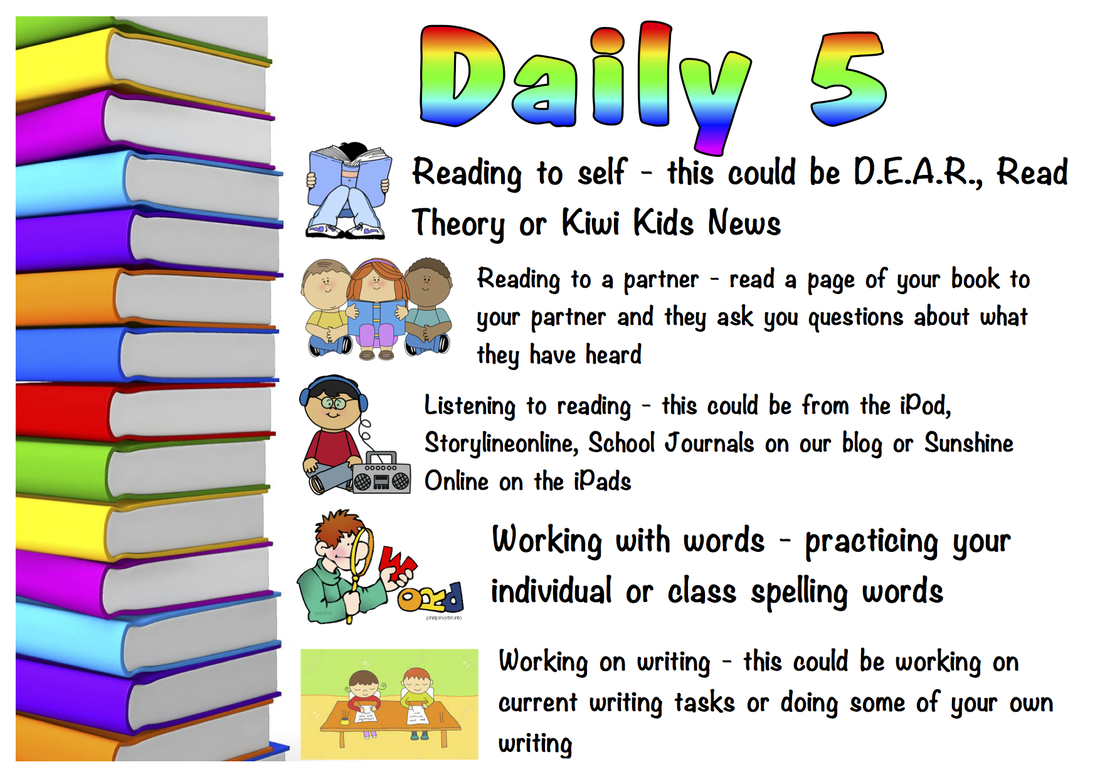So you can practice your words both at home and at school please add your spelling words to this spreadsheet each time you change them. Remember to write the date at the top and list your ten words (one in each box) down the page.
|
Complete the Different Uses Thinkers Key activity before reading the text Goggles.
These are our ideas for different uses of a pair of goggles before reading the text.
What could be the Different Uses for a pair of flippers?
We are using the AVAILLL programme at the beginning of the year.
In the programme students use a technique to "ReadWatch" a movie, where they watch a movie with it's accompanying subtitles. This is followed by activities orientated to build key skills of reading comprehension, fluency, vocabulary and spelling. Last word In this activity the movie will be stopped at different points and you will need to write down the last word that was on the screen. Make sure that you are reading the movie as we go! Match the Meaning In this activity the movie will be paused and you will need to find the word from the subtitle that matches the meaning in the box. Synonym Search In this activity the movie will be paused and you will find the word from the subtitle that is a synonym for the word in the box. Synonyms #1 Synonyms #2 What's the Word? In this activity there are two parts; - the Word Hunt (where you make as many words as you can from the letters in a word from the subtitles) - Mystery Word (where you find the word in the subtitles from the jumbled letters)
Miss Lester will let you know which list or lists she needs you to complete - you will need your headphones to listen to the words and then write just the word next to the number on your sheet.
List 1
List 2
List 3
List 4
List 5
List 6
List 7
Commonly Mispelt Words
Click here to download a copy of The Three Kete to your Drive.
In Room 2 we are learning to Self Manage our learning. Part of this is completing our Daily 5 for Literacy. Make sure you fill in your checklist each day (create a new one here and put it in your named folder on the Drive to share to Miss Lester) and get a buddy to check you off. Remember to have a person check you off you need to have worked with them or shared your work with them and you need to check of with a different buddy for each task. Reading to Self This could be Drop Everything and Read (D.E.A.R.), Read Theory, Epic Books, or Kiwi Kids News. You could read the newspaper or a book from the library corner. Sometimes Miss Lester will set you a text to read before coming to work with her and this will be part of Reading to Self. These texts may be given to you or may be in the Things from Miss Lester folder in your Drive. Reading to a Partner Buddy up with someone you know you can work positively with. Share a page or two of the book that you are reading (this could be your own library book, a book from the class library or a book from somewhere else). Be ready for your partner to ask you questions about the characters, the setting, the events of the story or what you think may happen next. Listening to Reading Using your headphones, head to Storyline Online, listen to a School Journal or Junior Journal story or article, listen to a Ready to Read story or log in to Sunshine Online. Working with Words Practicing your individual or class spelling words. Remember that your lists are in your notebook and you will be buddy tested on them. You could; - do the Word of the Week Challenge - complete one of the spelling task cards - make a word search or make a crossword - find your least and most valuable word by doing Spelling Addition - write your words in morse code - spell your words using the phonetic alphabet - take on the Roll-A-Word challenge - do a practice test (enter your words from your list) and then complete one of the activities on Spelling City - ABC order - finger spell your words using NZ sign. Spell your words to a buddy and see if they can spell your word. Ask your buddy which word they think you finger spelt the best and get them to video you on an iPad then flick it to Miss Lester so she can add it to your Drive - Silly Sentences - Words in a Word - 30 second words - create a TV commercial using all the words from your list - Secret Agent words Working on Writing This could be working on writing tasks (on your Drive or in your book) or doing some of your own writing. Remember to check out the writing challenges for the week over at the writing table and on the Challenges tab of the weebly. |
|